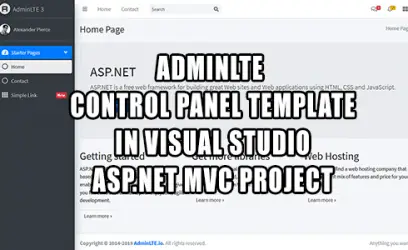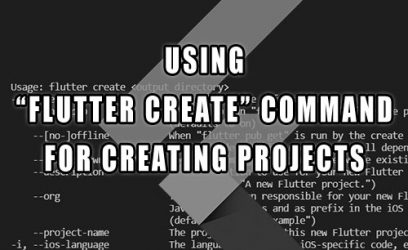WordPress : Adding multiple users with same email

Recently I needed a way to add multiple users with a Contributor role on a WordPress website. The added user would not have WordPress login access and would only be used to identify which articles they contributed to the website. The problem was that to add a user in WordPress, you need to also provide a unique email address not yet used by another user as duplicate emails are not allowed in WordPress.
This article will show how to add multiple users using the identical Gmail address without adding any code or using a plugin.