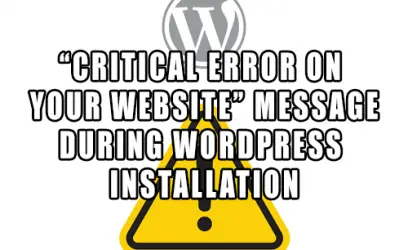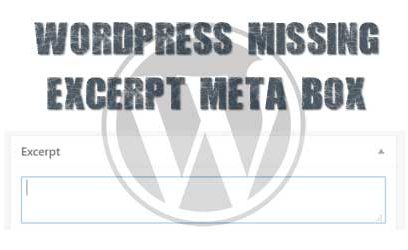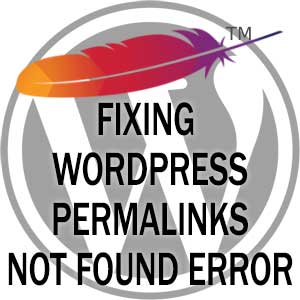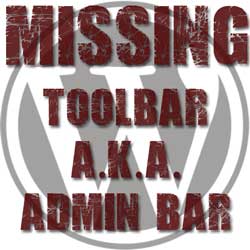WordPress: Fixing "No working transports found" during failed update
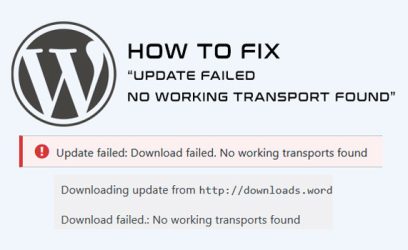
Recently, after installing WordPress on my local machine on Windows 10, I noticed that the WordPress had some issues with updating plugins and WordPress to a newer version. When I attempted to update plugins to a newer version, the update failed with the following warning message "no working transports found". Fortunately, the fix is simple and should also apply if you are using EasyPHP or WAMP development environment.