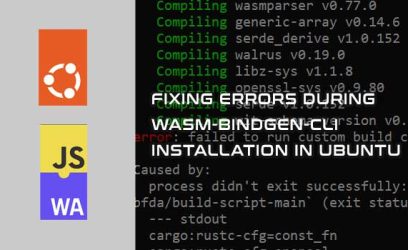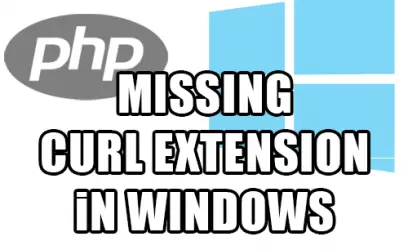Golang: How to install Go on Ubuntu Server

Recently I wanted to try a project on my Ubuntu server, but it was built with Golang language, so I had to install Go on my server to get started. In this post, we will first download the latest release, install Go, and finally verify if it was installed successfully.