When we create a blog in Blogger, we can select from a variety of templates. Some of them will have the NavBar widget, which is a small navigation bar that appears at the top of the blog page. In this post, we will learn how to remove the Blogger Navbar from the website.
When it comes to Blogger templates, we have many different styles of templates to choose from, including Contempo, Soho, Emporio, Simple, Picture Window, and some others. Not all of these theme styles have the navigation bar gadget. Contempo for example doesn't have it while Simple and Picture Window does.
Navbar provides visitors with features like a search box and the ability to share links to Facebook and Twitter.
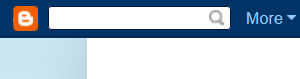
And for the Blog Authors, it provides them with link shortcuts to New Posts, Design, and to Sign Out.

But, what if we don't like this Navbar and want to remove it.
Removing Navbar code from your template
In the past, we had to customize the HTML template to completely delete the Navbar, but this is no longer necessary.
Here is what you need to do:
- Inside the Blogger Dashboard, click on Layout section, located at the left sidebar.
- In the Layout section, we can find the layout of the gadgets for the currently selected theme. If the theme contains the Navbar, it should be displayed there. Click on "Edit" link on the Navbar gadget to change the settings.
- A "Configure Navbar" window should now appear. We can select the different styles of the Navbar. One of the options is also to turn the Navbar off, so select the "Off" option.

- Click Save to close the window and save the Navbar gadget modification.
That's all there is to it. Blogger Navigation Bar will now be hidden on all pages of your website. If you change your mind and want to restore the Navbar, repeat the process and select any other option than "Off" when configuring the Navbar gadget.
Conclusion
In this post, we learned how to remove the blog's navigation bar. Not all themes have it, but for those that do, we can configure the Navbar settings in the "Layout" section. We can switch between different Navbar styles, with one option being to turn the navigation bar off.

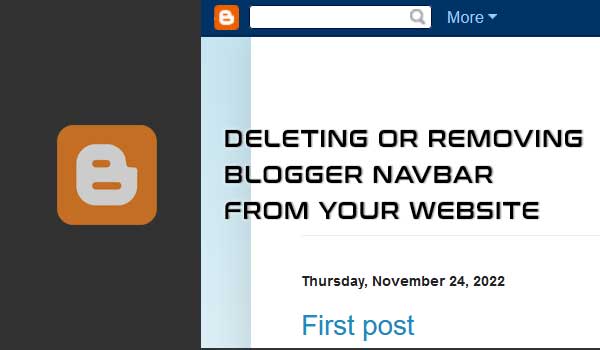
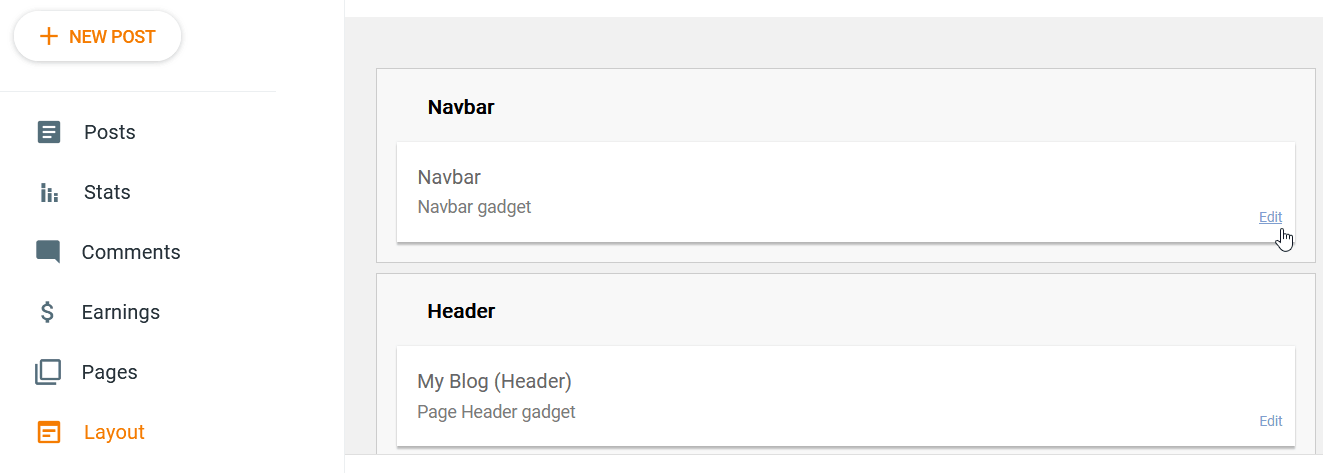

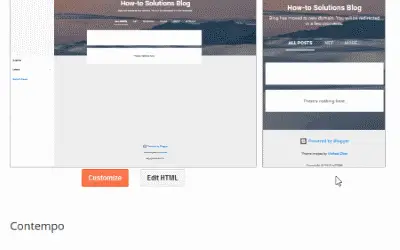
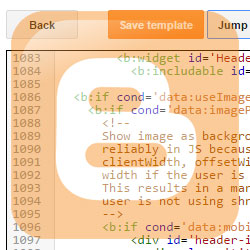
Bob T
August 7, 2013I mistakenly turned off the Navigation Bar. My Blog is hosted with my website with a hosting company. I have no way of logging into my blog to make any corrections because the nav bar is not there. I can get to my blog files via my cpanel and MAYBE could fix it but don't know the name of the file the nav bar is in.
Any help would be much appreciated!
admin
August 7, 2013The only reason a Blogger site would use a cPanel is to have a custom domain. This means that site is still hosted at
www.blogger.com. Go there and sign in with your Google Account (usually the one used when you first started with Blogger) and you should be able to have admin access to your Blog.I hope this will help you with your issue.
shahid
September 14, 2017Thanks, its working.
belinha fernandes
September 19, 2019Hello! I am searching for a solution for my blog. I really don't know what happened because I 'm not very savy on Blogger stuff. I don't have that bar since yesterday and I don't now why. I acessed from other browsers but it's the same. All my blogs miss it. It's the one with the search box on the left and email, new postage, design, out, on the right I still can edit but I click on the icon Edit message (the little pencil) bellow the post if I want to create a new message. It's not a big deal. But I am wondering if this affects the blog anyway. It's an old blog. The Navbar widget is active. But now showing. But I don't get those fields like I used to. I think the template might be messed up. I used to change things there many years ago. Now I don't even remember what I did and avoid to change anything. Can you help me? Thank you so much. Blogger support has nothing on this.
admin
September 20, 2019Hello,
I checked your blog you provided and it's showing the navbar for me with no problem. So it doesn't seem to be an issue with the template. I'm guessing it could be:
<iframe>and they might preventing the iframes from getting being open.